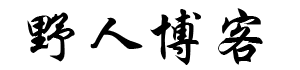这个真的是痛点了,必须给折腾出来,要不然标签云的数量不能控制的话,会导致页面的变长了,不好看了,会影响用户体验了,搞起,搞起。
经过搜索引擎的一番搜索,发现并不难,实际测试后发现,挺好实现的,而且都是有现成的代码案例,直接拿来用就是,不用造轮子的感觉就是好。
/**
* 添加新选项到标签云小工具
* @param [type] $widget [description]
* @param [type] $return [description]
* @param [type] $instance [description]
* @return [type] [description]
*/
function cmhello_tag_cloud_new_options($widget, $return, $instance)
{
// Are we dealing with a tag_cloud widget?
if ('tag_cloud' == $widget->id_base) {
?>
<p>
<label for="<?php echo $widget->get_field_id('tags_number'); ?>"><?php _e('显示数量:', 'textdomain'); ?></label>
<input type="text" class="widefat" id="<?php echo $widget->get_field_id('tags_number'); ?>" name="<?php echo $widget->get_field_name('tags_number'); ?>" value="<?php if (isset($instance['tags_number']) && $instance['tags_number']) echo esc_attr($instance['tags_number']); ?>" />
</p>
<p>
<label for="<?php echo $widget->get_field_id('orderbytag'); ?>"><?php _e('排序依据:', 'textdomain') ?></label>
<select class="widefat" id="<?php echo $widget->get_field_id('orderbytag'); ?>" name="<?php echo $widget->get_field_name('orderbytag'); ?>">
<option <?php if (isset($instance['orderbytag']) && $instance['orderbytag'] == 'name') echo 'selected="SELECTED"';
else echo ''; ?> value="name"><?php echo __('名称', 'textdomain'); ?></option>
<option <?php if (isset($instance['orderbytag']) && $instance['orderbytag'] == 'count') echo 'selected="SELECTED"';
else echo ''; ?> value="count"><?php echo __('数量', 'textdomain'); ?></option>
</select>
</p>
<p>
<label for="<?php echo $widget->get_field_id('ordertag'); ?>"><?php _e('排序方式:', 'textdomain') ?></label>
<select class="widefat" id="<?php echo $widget->get_field_id('ordertag'); ?>" name="<?php echo $widget->get_field_name('ordertag'); ?>">
<option <?php if (isset($instance['ordertag']) && $instance['ordertag'] == 'ASC') echo 'selected="SELECTED"';
else echo ''; ?> value="ASC"><?php echo __('升序', 'textdomain'); ?></option>
<option <?php if (isset($instance['ordertag']) && $instance['ordertag'] == 'DESC') echo 'selected="SELECTED"';
else echo ''; ?> value="DESC"><?php echo __('降序', 'textdomain'); ?></option>
<option <?php if (isset($instance['ordertag']) && $instance['ordertag'] == 'RAND') echo 'selected="SELECTED"';
else echo ''; ?> value="RAND"><?php echo __('随机', 'textdomain'); ?></option>
</select>
</p>
<?php
}
}
add_filter('in_widget_form', 'cmhello_tag_cloud_new_options', 10, 3);
/**
* 更新标签云新字段的值
*/
function cmhello_tag_cloud_instance($instance, $new_instance, $old_instance)
{
$instance['tags_number'] = stripslashes($new_instance['tags_number']);
$instance['ordertag'] = stripslashes($new_instance['ordertag']);
$instance['orderbytag'] = stripslashes($new_instance['orderbytag']);
return $instance;
}
add_filter('widget_update_callback', 'cmhello_tag_cloud_instance', 10, 3);
/**
* 通过钩子去修改标签云的参数
* @param [type] $args [description]
* @param [type] $instance [description]
* @return [type] [description]
*/
function cmhello_tag_cloud_args($args, $instance)
{
if (isset($instance['tags_number'])) {
$args['number'] = $instance['tags_number']; //Limit number of tags
}
if (isset($instance['orderbytag'])) {
$args['orderby'] = $instance['orderbytag'];
}
if (isset($instance['ordertag'])) {
$args['order'] = $instance['ordertag'];
}
return $args;
}
add_filter('widget_tag_cloud_args', 'cmhello_tag_cloud_args', 10, 2);